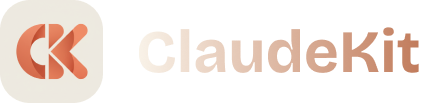Troubleshooting
Quick fixes for common issues. Most problems resolve in under 5 minutes.
Quick Diagnosis
Problem category?
- Installation fails → Installation Issues
- Command not found or errors → Command Errors
- Agent not working → Agent Issues
- API key errors → API Key Setup
- Slow or hanging → Performance Issues
Installation
Issue: ck: command not found
Fix:
# Verify installation
npm list -g claudekit-cli
# Reinstall if needed
npm install -g claudekit-cli
# Verify
ck --versionCommands
Issue: /command does nothing
Fix:
- Check
.claude/commands/exists - Verify command file exists
- Check frontmatter is valid
# List available commands
ls .claude/commands/**/*.md
# Test specific command
cat .claude/commands/core/cook.mdAgents
Issue: Agent not activating
Fix:
- Verify
.claude/agents/exists - Check agent file format
- Confirm Claude Code is running
# List agents
ls .claude/agents/*.md
# Verify agent file
cat .claude/agents/planner.mdAPI Keys
Issue: “API key not found”
Fix:
# Add to .env
echo 'GEMINI_API_KEY=your-key' >> .env
echo 'SEARCH_API_KEY=your-key' >> .env
# Or export for session
export GEMINI_API_KEY=your-keyPerformance
Issue: Commands take forever
Fix:
- Check internet connection
- Verify API keys are set
- Use
--verboseto see what’s slow
# Run with verbose logging
/cook add feature --verboseCommon Quick Fixes
Reset ClaudeKit
# Backup first
cp -r .claude .claude.backup
# Update to latest
ck update --kit engineer
# Restore custom files
cp .claude.backup/commands/my-custom.md .claude/commands/Clear Cache
# Clear Node modules
rm -rf node_modules
npm install
# Clear ClaudeKit cache
rm -rf ~/.claudekit/cacheVerify Setup
# Check CLI
ck --version
# Check Claude Code
claude --version
# Check directory structure
tree .claude -L 2Still Stuck?
Get Help
-
Run diagnostics:
ck diagnose --verbose -
Check logs:
# Enable verbose mode export CLAUDEKIT_VERBOSE=1 # Run command /cook add feature # Check output cat claudekit-debug.log -
Report issue:
- GitHub: https://github.com/claudekit/claudekit-engineer/issues
- Include: OS, CLI version, error message, steps to reproduce
Community
- Discord: Join ClaudeKit Discord
- GitHub Discussions: Share solutions, ask questions
- Twitter: @claudekit for updates
Prevention Tips
✅ Do:
- Keep ClaudeKit updated (
ck update) - Use
--verbosewhen debugging - Backup before major changes
- Read error messages fully
❌ Don’t:
- Modify core
.claude/files directly - Ignore API rate limits
- Skip version updates
- Delete
.claude/directory
95% of issues resolve in under 5 minutes with these guides. Dive into specific sections for detailed fixes.