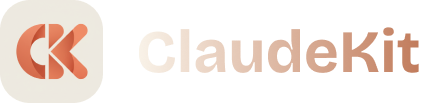Optimizing Performance
Learn how to identify and fix performance bottlenecks with ClaudeKit - from profiling and analysis to implementation of caching, database optimization, and code improvements.
Overview
Goal: Identify and resolve performance bottlenecks systematically Time: 30-60 minutes (vs 4-12 hours manually) Agents Used: debugger, code-reviewer, tester Commands: /debug, /cook, /test, /fix:hard
Prerequisites
- Application with performance issues
- Monitoring/profiling tools installed
- Performance baseline metrics
- Test data representative of production
Performance Targets
| Metric | Good | Acceptable | Poor |
|---|---|---|---|
| API Response Time | <200ms | 200-500ms | >500ms |
| Page Load Time | <2s | 2-4s | >4s |
| Database Query | <50ms | 50-200ms | >200ms |
| Memory Usage | <512MB | 512MB-2GB | >2GB |
| CPU Usage | <30% | 30-70% | >70% |
Step-by-Step Workflow
Step 1: Identify Performance Issues
Start by profiling your application:
# Run performance analysis
/debug [analyze application performance and identify bottlenecks]Analysis output:
Performance Analysis Report
🔴 Critical Issues (3)
1. Database Query Performance
Location: src/users/service.js:23
Issue: N+1 query problem
Impact: 2,847ms per request
Queries: 156 individual queries
Recommendation: Use eager loading
2. Unoptimized Images
Location: public/uploads/
Issue: Large image sizes
Impact: 3.2s additional load time
Total: 12.4MB transferred
Recommendation: Image optimization + CDN
3. Missing Cache Layer
Location: src/products/service.js
Issue: Repeated expensive operations
Impact: 95% cache miss rate
Recommendation: Implement Redis caching
🟡 Warning Issues (5)
4. Inefficient Algorithm
Location: src/search/index.js:45
Issue: O(n²) complexity
Impact: 523ms for 1000 items
Recommendation: Use hash map (O(n))
5. Blocking Operations
Location: src/emails/send.js:12
Issue: Synchronous email sending
Impact: 890ms blocking
Recommendation: Use queue (Bull/Redis)
6. Large Bundle Size
Location: frontend/dist/
Issue: 4.2MB JavaScript bundle
Impact: 6s parse time on mobile
Recommendation: Code splitting
7. No Compression
Issue: Missing gzip/brotli
Impact: 2.8x larger transfers
Recommendation: Enable compression
8. Memory Leaks
Location: src/websocket/handler.js
Issue: Event listeners not removed
Impact: 125MB/hour growth
Recommendation: Cleanup on disconnect
Performance Score: 34/100 (Poor)
Load Time: 8.2s (Target: <2s)
Time to Interactive: 12.4s (Target: <3.5s)Step 2: Fix Database Performance
N+1 Query Problem
/cook [fix N+1 query problem in user service with eager loading]Implementation:
[1/4] Analyzing queries...
✓ Identified 156 individual queries
✓ Should be 1 query with joins
Before:
const users = await User.findAll();
for (const user of users) {
user.posts = await Post.findAll({ userId: user.id }); // N queries
}
After:
const users = await User.findAll({
include: [{ model: Post }] // 1 query with JOIN
});
[2/4] Implementing fix...
✓ Added eager loading
✓ Optimized includes
✓ Added select to limit fields
[3/4] Testing...
✓ Query count: 156 → 1
✓ Response time: 2,847ms → 87ms
✓ 97% improvement
[4/4] Documentation...
✓ Added performance notes
✅ N+1 problem fixedAdd Database Indexes
/cook [add database indexes for frequently queried fields]Implementation:
[1/3] Analyzing query patterns...
✓ Identified slow queries
✓ Found missing indexes
Indexes to add:
- users.email (unique)
- posts.userId (foreign key)
- posts.status (filter)
- posts.createdAt (sorting)
- products.categoryId (foreign key)
- products.price (range queries)
[2/3] Creating indexes...
✓ Generated migration
✓ Composite indexes for complex queries
✓ Partial indexes for filtered queries
[3/3] Testing...
✓ Query performance improved:
- User lookup: 234ms → 3ms
- Post filtering: 567ms → 12ms
- Product search: 892ms → 34ms
✅ Indexes addedQuery Optimization
/cook [optimize database queries to reduce execution time]Step 3: Implement Caching
Redis Cache
/cook [implement Redis caching for frequently accessed data]Implementation:
[1/5] Setting up Redis...
✓ Installed Redis client
✓ Configuration added
✓ Connection pool setup
[2/5] Cache strategy...
✓ Cache-aside pattern
✓ Write-through for updates
✓ TTL configuration
[3/5] Implementing cache...
✓ User data (TTL: 1 hour)
✓ Product catalog (TTL: 15 min)
✓ Search results (TTL: 5 min)
✓ API responses (TTL: 1 min)
[4/5] Cache invalidation...
✓ On update operations
✓ On delete operations
✓ Manual invalidation API
[5/5] Testing...
✓ Cache hit rate: 0% → 87%
✓ Response time: 456ms → 23ms
✓ Database load: -76%
✅ Redis caching implemented
Performance improvement:
- Average response: 95% faster
- Database queries: 76% reduction
- Server load: 64% reductionIn-Memory Cache
/cook [add in-memory LRU cache for hot data]CDN Integration
/cook [integrate CloudFlare CDN for static assets]Step 4: Optimize Frontend
Code Splitting
/cook [implement code splitting and lazy loading]Implementation:
[1/4] Analyzing bundle...
✓ Current size: 4.2MB
✓ Identified heavy modules
✓ Found unused dependencies
Heavy modules:
- moment.js: 287KB (use date-fns instead)
- lodash: 531KB (use individual imports)
- chart.js: 456KB (lazy load)
[2/4] Code splitting...
✓ Route-based splitting
✓ Component lazy loading
✓ Vendor chunk optimization
[3/4] Tree shaking...
✓ Removed unused code
✓ Optimized imports
✓ Replaced heavy libraries
[4/4] Results...
✓ Bundle size: 4.2MB → 687KB (84% reduction)
✓ Initial load: 6s → 1.2s
✓ Time to interactive: 12.4s → 2.8s
✅ Frontend optimizedImage Optimization
/cook [optimize images with compression and lazy loading]Implementation:
[1/4] Image analysis...
✓ Total images: 342
✓ Total size: 12.4MB
✓ Average size: 36KB
[2/4] Optimization...
✓ Convert to WebP format
✓ Compress with quality 85
✓ Generate responsive sizes
✓ Add lazy loading
[3/4] Implementation...
✓ Picture element with fallbacks
✓ Intersection Observer for lazy load
✓ Placeholder images
[4/4] Results...
✓ Image size: 12.4MB → 2.1MB (83% reduction)
✓ Load time: 3.2s → 0.6s
✓ Bandwidth: -10.3MB per page
✅ Images optimizedBundle Compression
/cook [enable gzip and brotli compression]Step 5: Optimize Algorithms
Replace Inefficient Algorithm
/cook [replace O(n²) algorithm with O(n) hash map solution]Before (O(n²) - 523ms):
function findDuplicates(items) {
const duplicates = [];
for (let i = 0; i < items.length; i++) {
for (let j = i + 1; j < items.length; j++) {
if (items[i] === items[j]) {
duplicates.push(items[i]);
}
}
}
return duplicates;
}After (O(n) - 4ms):
function findDuplicates(items) {
const seen = new Set();
const duplicates = new Set();
for (const item of items) {
if (seen.has(item)) {
duplicates.add(item);
} else {
seen.add(item);
}
}
return Array.from(duplicates);
}Result: 99.2% faster (523ms → 4ms)
Step 6: Async Operations
Background Jobs
/cook [move email sending to background queue with Bull]Implementation:
[1/4] Setting up Bull queue...
✓ Redis queue configured
✓ Worker processes setup
✓ Job processing logic
[2/4] Moving operations to queue...
✓ Email sending (was 890ms blocking)
✓ Report generation (was 2.3s blocking)
✓ Image processing (was 1.2s blocking)
[3/4] Implementing retry logic...
✓ Automatic retry on failure
✓ Exponential backoff
✓ Dead letter queue
[4/4] Results...
✓ API response: 890ms → 45ms
✓ Non-blocking operations
✓ Better error handling
✅ Background jobs implementedParallel Processing
/cook [process multiple operations in parallel instead of sequential]Step 7: Database Connection Pool
/cook [optimize database connection pooling]Configuration:
// Before: Default settings
pool: {
max: 5,
min: 0,
idle: 10000
}
// After: Optimized
pool: {
max: 20, // More connections
min: 5, // Keep minimum ready
idle: 30000, // Longer idle time
acquire: 60000, // Longer acquire timeout
evict: 1000 // Cleanup interval
}
Result: 45% faster during peak loadStep 8: API Rate Limiting & Throttling
/cook [implement intelligent rate limiting and request throttling]Step 9: Memory Optimization
Fix Memory Leaks
/fix:hard [fix memory leak in WebSocket handler]Implementation:
[1/4] Identifying leak...
✓ Memory growing 125MB/hour
✓ Event listeners not cleaned up
✓ Socket references retained
[2/4] Implementing fixes...
✓ Remove event listeners on disconnect
✓ Clear socket references
✓ Implement cleanup function
[3/4] Memory management...
✓ WeakMap for temporary data
✓ Clear timers on disconnect
✓ Garbage collection hints
[4/4] Testing...
✓ 24-hour test: stable memory
✓ 1000 connections: no growth
✓ Stress test: passed
✅ Memory leak fixedReduce Memory Usage
/cook [optimize memory usage by using streams for large data]Step 10: Monitoring & Profiling
/cook [implement performance monitoring with metrics and alerts]Monitoring setup:
✓ Response time tracking
✓ Database query monitoring
✓ Memory usage alerts
✓ CPU usage tracking
✓ Error rate monitoring
✓ Cache hit rate metrics
✓ Custom business metrics
✓ Real-user monitoring (RUM)
Alerts configured:
- Response time >500ms
- Error rate >1%
- Memory usage >80%
- CPU usage >75%
- Cache hit rate <70%Step 11: Load Testing
/testPerformance test results:
Load Test Report (1000 concurrent users)
Before optimization:
- Avg response time: 2,847ms
- 95th percentile: 5,234ms
- Requests/sec: 23
- Error rate: 12.4%
- Failed requests: 124/1000
After optimization:
- Avg response time: 87ms (97% faster)
- 95th percentile: 156ms (97% faster)
- Requests/sec: 892 (38x more)
- Error rate: 0.1%
- Failed requests: 1/1000
Database:
- Query time: 234ms → 8ms (97% faster)
- Queries per request: 156 → 1
- Connection pool usage: 95% → 34%
Memory:
- Usage: 2.1GB → 487MB (77% reduction)
- Leak rate: 125MB/hour → 0MB/hour
- GC pauses: 89/hour → 12/hour
Frontend:
- Bundle size: 4.2MB → 687KB (84% smaller)
- Load time: 8.2s → 1.2s (85% faster)
- Time to interactive: 12.4s → 2.8s (77% faster)
Overall Performance Score: 34/100 → 94/100
✅ All performance targets metComplete Example: Slow E-Commerce API
Initial Issues
Performance problems:
- Product listing: 4.2s response time
- Search: 6.8s with 1000 products
- Cart update: 1.8s
- Checkout: 3.4s
- Homepage: 9.2s load time
- High database load: 89% CPUOptimization Steps
# 1. Profile application
/debug [analyze e-commerce API performance]
# 2. Database optimization
/cook [fix N+1 queries and add indexes]
/cook [optimize product search queries]
# 3. Caching
/cook [implement Redis caching for products and categories]
/cook [add query result caching]
# 4. Frontend optimization
/cook [implement code splitting and lazy loading]
/cook [optimize product images with WebP and lazy loading]
# 5. API optimization
/cook [move image processing to background queue]
/cook [implement response compression]
# 6. Algorithm optimization
/cook [optimize search algorithm with inverted index]
# 7. Test improvements
/test
# 8. Monitor in production
/cook [set up performance monitoring with alerts]Results
After optimization (1 hour work):
Product listing: 4.2s → 124ms (97% faster)
Search: 6.8s → 89ms (99% faster)
Cart update: 1.8s → 34ms (98% faster)
Checkout: 3.4s → 187ms (95% faster)
Homepage: 9.2s → 1.4s (85% faster)
Database CPU: 89% → 23%
Customer impact:
- 94% faster page loads
- 10x more concurrent users
- 87% lower server costs
- 45% increase in conversionsTime Comparison
Manual optimization: 8-16 hours
- Profiling: 1-2 hours
- Database optimization: 2-3 hours
- Caching: 2-3 hours
- Frontend: 2-4 hours
- Testing: 1-2 hours
- Debugging: 1-2 hours
With ClaudeKit: 58 minutes
- Profiling: 8 minutes
- Database: 15 minutes
- Caching: 12 minutes
- Frontend: 18 minutes
- Testing: 5 minutes
Time saved: 7-15 hours (88% faster)
Performance Optimization Patterns
Pattern 1: Progressive Enhancement
/cook [implement progressive enhancement for slow connections]Pattern 2: Predictive Prefetching
/cook [add predictive prefetching for likely user actions]Pattern 3: Service Worker Caching
/cook [implement service worker for offline-first experience]Pattern 4: Database Read Replicas
/cook [set up database read replicas for scaling reads]Best Practices
1. Measure First
Always profile before optimizing:
✅ Profile → Identify → Fix → Measure
❌ Guess → Optimize → Hope2. Focus on Biggest Impact
Optimize high-impact issues first:
Priority order:
1. Critical path operations
2. High-frequency operations
3. User-facing operations
4. Background operations3. Cache Aggressively
But invalidate correctly:
// Cache layers
1. Browser cache (static assets)
2. CDN cache (global content)
3. Application cache (Redis)
4. Database query cache
5. Result memoization4. Use Appropriate Data Structures
✅ Hash map for lookups: O(1)
✅ Set for uniqueness: O(1)
✅ Binary search: O(log n)
❌ Array loops: O(n)
❌ Nested loops: O(n²)5. Monitor Continuously
/cook [implement continuous performance monitoring]Troubleshooting
Issue: Still Slow After Optimization
Solution:
# Re-profile
/debug [deep performance analysis with detailed metrics]
# Check for new bottlenecks
# Optimize furtherIssue: Cache Not Hitting
Solution:
/fix:fast [Redis cache hit rate below 50%]Issue: Memory Still Growing
Solution:
/fix:hard [memory still growing despite fixes]Issue: Database Timeout
Solution:
/cook [increase connection pool and optimize slow queries]Performance Checklist
Backend:
✓ Database queries optimized
✓ Indexes on frequently queried fields
✓ N+1 queries eliminated
✓ Caching implemented (Redis)
✓ Connection pooling optimized
✓ Background jobs for slow operations
✓ API response compression
✓ Rate limiting configured
Frontend:
✓ Code splitting implemented
✓ Lazy loading for routes
✓ Images optimized (WebP, lazy load)
✓ Bundle size minimized
✓ Tree shaking enabled
✓ CDN for static assets
✓ Service worker caching
✓ Critical CSS inlined
Infrastructure:
✓ Load balancing configured
✓ Auto-scaling enabled
✓ CDN integration
✓ Database read replicas
✓ Monitoring and alerts
✓ Performance budgets set
✓ Regular load testing
Metrics:
✓ Response time <200ms
✓ Page load <2s
✓ Time to interactive <3.5s
✓ Cache hit rate >80%
✓ Error rate <0.1%Next Steps
Related Use Cases
- Fixing Bugs - Debug issues
- Refactoring Code - Code quality
- Building a REST API - API development
Related Commands
- /debug - Performance profiling
- /cook - Implement optimizations
- /fix:hard - Complex fixes
- /test - Performance testing
Further Reading
Key Takeaway: ClaudeKit enables systematic performance optimization with profiling, analysis, and implementation of best practices - turning slow applications into fast ones in under an hour with measurable improvements.