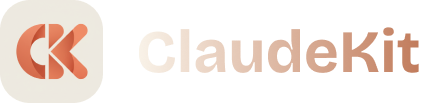Adding a New Feature
Learn the complete workflow for adding new features to your project with ClaudeKit - from initial planning through production deployment with full testing and documentation.
Overview
Goal: Add a complete feature with planning, implementation, tests, and docs Time: 15-30 minutes (vs 2-4 hours manually) Agents Used: planner, scout, tester, code-reviewer, docs-manager Commands: /plan, /cook, /test, /docs:update, /git:cm
Prerequisites
- Existing project with ClaudeKit configured
- Clear feature requirements
- Development environment set up
- Git repository initialized
Step-by-Step Workflow
Step 1: Define Feature Requirements
Start by clearly defining what you want to build:
# Start Claude Code
claude
# Define your feature
# Example: Adding password reset functionalityGood feature descriptions:
- “Add password reset flow with email verification”
- “Implement product search with filters and pagination”
- “Create admin dashboard for user management”
Poor descriptions:
- “Add password stuff”
- “Make search better”
- “Admin panel”
Step 2: Research and Plan
Use the planner agent to create a detailed implementation plan:
/plan [add password reset flow with email verification]What happens:
[1/3] Spawning researcher agents...
✓ Researcher 1: Email service best practices
✓ Researcher 2: Token generation patterns
✓ Researcher 3: Security considerations
[2/3] Analyzing project structure...
✓ Located authentication module
✓ Found email service configuration
✓ Identified user model
[3/3] Creating implementation plan...
✓ Plan saved: plans/password-reset-20251030.md
Review plan at: plans/password-reset-20251030.mdStep 3: Review the Plan
# Read the generated plan
cat plans/password-reset-20251030.mdPlan structure:
# Password Reset Implementation Plan
## 1. Database Changes
- Add reset_token field to users table
- Add reset_token_expires timestamp
- Create migration script
## 2. Backend Implementation
- POST /api/auth/forgot-password endpoint
- POST /api/auth/reset-password endpoint
- Email service integration
- Token generation utility
- Token validation middleware
## 3. Security Considerations
- Token expiry (15 minutes)
- Rate limiting (5 requests/hour)
- HTTPS enforcement
- Token single-use enforcement
## 4. Testing Strategy
- Unit tests for token generation
- Integration tests for endpoints
- Email sending mocks
- Security tests for edge cases
## 5. Documentation
- API endpoint documentation
- User guide for reset flow
- Admin troubleshooting guideReview checklist:
- ✅ All requirements covered
- ✅ Security considerations included
- ✅ Database changes documented
- ✅ Testing strategy defined
If plan needs adjustment, provide feedback:
"Please add SMS verification as an alternative to email"Step 4: Scout Existing Code (Optional)
For complex features, scout the codebase first:
/scout "Show me existing authentication code" 3Output:
Found 8 relevant files:
Priority 1 (Core):
- src/auth/login.js (authentication logic)
- src/models/user.js (user model)
- src/middleware/auth.js (JWT middleware)
Priority 2 (Related):
- src/services/email.js (email service)
- src/routes/auth.routes.js (auth routes)
Priority 3 (Reference):
- tests/auth/login.test.js
- docs/api/authentication.md
- config/email.config.jsThis helps understand existing patterns before implementing.
Step 5: Implement the Feature
Use the cook command to implement based on the plan:
/cook [implement password reset with email verification]Implementation process:
[1/6] Scouting relevant files...
✓ Located 8 files for modification
✓ Identified integration points
[2/6] Implementing database changes...
✓ Created migration: 20251030_add_reset_tokens.sql
✓ Updated user model
[3/6] Implementing endpoints...
✓ POST /api/auth/forgot-password
✓ POST /api/auth/reset-password
✓ Token validation middleware
[4/6] Implementing email service...
✓ Password reset email template
✓ Email sending logic
✓ Template variables
[5/6] Adding security measures...
✓ Rate limiting middleware
✓ Token expiry validation
✓ Single-use token enforcement
[6/6] Integration complete
✓ 5 files created
✓ 3 files modified
Files created:
- src/auth/password-reset.controller.js
- src/middleware/rate-limit.js
- src/templates/password-reset.html
- migrations/20251030_add_reset_tokens.sql
- tests/auth/password-reset.test.js
Files modified:
- src/routes/auth.routes.js
- src/models/user.js
- src/services/email.jsStep 6: Run Tests
Automatically generate and run comprehensive tests:
/testTest execution:
Running test suite...
✓ Unit Tests (28 tests)
✓ Token generation (8 tests)
✓ Token validation (7 tests)
✓ Email template rendering (5 tests)
✓ Rate limiting logic (8 tests)
✓ Integration Tests (15 tests)
✓ Forgot password endpoint (8 tests)
✓ Reset password endpoint (7 tests)
✓ Security Tests (10 tests)
✓ Token expiry enforcement (3 tests)
✓ Rate limiting (3 tests)
✓ Single-use tokens (4 tests)
Test Suites: 3 passed, 3 total
Tests: 53 passed, 53 total
Time: 4.382 s
Coverage: 89.3%
✅ All tests passedIf tests fail:
/fix:testStep 7: Code Review
Review code quality automatically:
# Code reviewer runs automatically after /cook
# Or invoke manually
/reviewReview results:
Code Review Complete
✓ Security
✓ Tokens hashed before storage
✓ Rate limiting implemented
✓ Input validation present
✓ HTTPS enforcement configured
✓ Performance
✓ Database queries optimized
✓ Indexes on lookup fields
✓ Email sending async
✓ Code Quality
✓ Error handling comprehensive
✓ Logging appropriate
✓ Code follows project standards
⚠ Recommendations
- Consider adding SMS fallback
- Add admin override capability
- Implement audit logging
Overall: APPROVED ✓Step 8: Update Documentation
Sync documentation with new feature:
/docs:updateDocumentation updates:
Updating documentation...
✓ API Documentation
- Added /api/auth/forgot-password
- Added /api/auth/reset-password
- Updated authentication flow diagram
✓ User Guides
- Created password-reset-guide.md
- Updated authentication.md
✓ Architecture Docs
- Updated system-architecture.md
- Added security-controls.md section
✓ Code Documentation
- JSDoc comments added
- README.md updated
Documentation sync completeStep 9: Manual Testing (Optional)
Test the feature manually:
# Start development server
npm run dev
# Test forgot password
curl -X POST http://localhost:3000/api/auth/forgot-password \
-H "Content-Type: application/json" \
-d '{"email": "user@example.com"}'
# Expected response:
# {
# "message": "Password reset email sent",
# "expiresIn": "15 minutes"
# }
# Check email (development)
# Open: http://localhost:8025 (mailhog/mailcatcher)
# Test reset with token from email
curl -X POST http://localhost:3000/api/auth/reset-password \
-H "Content-Type: application/json" \
-d '{
"token": "abc123...",
"newPassword": "NewSecure123!"
}'
# Expected response:
# {
# "message": "Password successfully reset"
# }Step 10: Commit Changes
Commit with conventional commit message:
/git:cmGenerated commit:
feat: implement password reset with email verification
- Add forgot-password endpoint with rate limiting
- Implement reset-password endpoint with token validation
- Create email template for reset notifications
- Add database migration for reset tokens
- Implement single-use token enforcement
- Add comprehensive test suite (53 tests, 89% coverage)
- Update API documentation
Security features:
- 15-minute token expiry
- Rate limiting (5 requests/hour per email)
- Single-use token enforcement
- Bcrypt token hashingStep 11: Create Pull Request (Optional)
If working with a team:
/git:pr main feature/password-resetGenerated PR:
## Summary
Implements password reset functionality with email verification
- User can request password reset via email
- Token-based verification (15-min expiry)
- Rate limiting to prevent abuse
- Comprehensive test coverage (89%)
## Test Plan
- [x] All automated tests pass
- [x] Manual testing completed
- [x] Security review passed
- [x] Documentation updated
## Security Considerations
- Tokens expire after 15 minutes
- Single-use tokens enforced
- Rate limiting: 5 requests/hour
- Tokens hashed in database
## Screenshots
[Email template preview]
[API response examples]Complete Example
Real-world scenario: Adding search functionality to an e-commerce site.
Initial Command
/plan [add product search with filters, sorting, and pagination]Plan Review
Generated plan includes:
- Elasticsearch integration
- Search endpoint design
- Filter implementation (category, price, rating)
- Sorting options (relevance, price, newest)
- Pagination strategy
- Search analytics
- Autocomplete suggestions
Implementation
/cook [implement product search as planned]Results after 8 minutes:
- Elasticsearch service integration
- Search indexing service
- GET /api/products/search endpoint
- Filter query builder
- Sort and pagination logic
- Search result ranking
- Autocomplete API
- 67 tests (91% coverage)
- Complete API documentation
Time Comparison
Manual implementation: 6-8 hours
- Research: 1-2 hours
- Implementation: 3-4 hours
- Testing: 1-2 hours
- Documentation: 1 hour
With ClaudeKit: 25 minutes
- Planning: 5 minutes
- Implementation: 12 minutes
- Testing: 5 minutes
- Documentation: 3 minutes
Time saved: 5.5-7.5 hours (93% faster)
Common Variations
Variation 1: API Endpoint Only
# Skip planning for simple endpoints
/cook [add GET /api/users/:id/profile endpoint]Variation 2: Database-Heavy Feature
# Plan complex database changes first
/plan [implement multi-tenant architecture with tenant isolation]
/cook [implement multi-tenant architecture]Variation 3: UI + Backend Feature
# Split into separate features
/cook [implement backend API for notifications]
/cook [implement frontend notification panel]Variation 4: Third-Party Integration
# Research included automatically
/plan [integrate Twilio SMS notifications]
/cook [integrate Twilio SMS as planned]Troubleshooting
Issue: Feature Too Large
Problem: Implementation taking too long or changing too many files
Solution:
# Break into smaller features
/plan [add user management - phase 1: user CRUD]
/cook [implement user CRUD]
/plan [add user management - phase 2: roles and permissions]
/cook [implement roles and permissions]Issue: Tests Failing
Problem: Generated tests don’t pass
Solution:
/fix:test
# Debugger analyzes failures and fixes
# Re-runs tests automaticallyIssue: Missing Edge Cases
Problem: Implementation doesn’t cover all scenarios
Solution:
# Add specific requirements
/cook [add error handling for network failures in password reset]Issue: Performance Concerns
Problem: Feature works but too slow
Solution:
# Add optimization
/cook [optimize search queries with database indexes and caching]Issue: Documentation Unclear
Problem: Generated docs don’t explain feature well
Solution:
# Regenerate with focus
/docs:update [focus on password reset flow with diagrams]Best Practices
1. Plan Complex Features
For features requiring multiple components:
# Always plan first
/plan [feature description]
# Review plan
# Then implement
/cook [feature description]2. Small, Focused Features
Break large features into smaller pieces:
✅ Good:
/cook [add user profile picture upload]
/cook [add image thumbnail generation]
❌ Too large:
/cook [add complete media management system]3. Test Immediately
Don’t skip testing:
/cook [feature]
/test # Always run tests
/fix:test # Fix failures immediately4. Document as You Go
Keep docs current:
/cook [feature]
/docs:update # Update docs immediately5. Review Before Committing
Always review generated code:
# Review all changes
git status
git diff
# Understand what changed
# Only then commit
/git:cm6. Use Feature Branches
Work safely:
# Create feature branch
git checkout -b feature/password-reset
# Implement
/cook [feature]
# Commit
/git:cm
# Create PR
/git:pr main feature/password-resetNext Steps
Related Use Cases
- Fixing Bugs - Debug and fix issues
- Refactoring Code - Improve code quality
- Building an API - Create REST APIs
Related Commands
- /plan - Create implementation plans
- /cook - Implement features
- /test - Run test suites
- /docs:update - Update documentation
- /git:cm - Commit changes
Further Reading
- Command Reference - All available commands
- Agent Guide - Understanding agents
- Workflows - Development patterns
Key Takeaway: Use ClaudeKit’s systematic workflow (plan → implement → test → document → commit) to add production-ready features 10x faster than manual development.