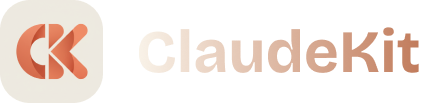shopify Skill
Build Shopify apps, extensions, themes, and integrations using GraphQL/REST APIs and Shopify CLI.
When to Use
Use shopify when building:
- Shopify apps (public or custom)
- Checkout/admin extensions
- Themes with Liquid
- API integrations
- Shopify Functions
- Headless storefronts
Quick Start
Invoke the Skill
"Use shopify to create app that:
- Adds custom checkout fields
- Validates customer data
- Saves to metafields
- Shows in admin"What You Get
The skill will help you:
- Set up Shopify CLI
- Create app structure
- Implement GraphQL queries
- Build UI extensions
- Handle webhooks
Common Use Cases
Custom Checkout
"Use shopify to add checkout extension:
- Gift message field
- Delivery instructions
- Save to order metafields"Admin Extension
"Use shopify to create admin extension showing:
- Order analytics
- Custom reports
- Bulk actions"Product Sync
"Use shopify to sync products with external inventory system using webhooks"Discount App
"Use shopify to build discount app with custom logic based on customer tags"Setup
Install Shopify CLI
npm install -g @shopify/cli@latest
# Verify
shopify versionCreate App
# Initialize new app
shopify app init
# Start dev server
shopify app dev
# Deploy
shopify app deployGraphQL Admin API
Authentication
const headers = {
'X-Shopify-Access-Token': 'your-access-token',
'Content-Type': 'application/json'
};
const endpoint = `https://${shop}.myshopify.com/admin/api/2025-01/graphql.json`;Query Products
query {
products(first: 10) {
edges {
node {
id
title
variants(first: 5) {
edges {
node {
id
price
inventoryQuantity
}
}
}
}
}
}
}Create Product
mutation {
productCreate(input: {
title: "New Product"
vendor: "My Store"
productType: "Apparel"
variants: [{
price: "29.99"
inventoryQuantity: 100
}]
}) {
product {
id
title
}
userErrors {
field
message
}
}
}Update Inventory
mutation {
inventoryAdjustQuantity(input: {
inventoryLevelId: "gid://shopify/InventoryLevel/123"
availableDelta: 50
}) {
inventoryLevel {
available
}
}
}Extensions
Checkout UI Extension
shopify app generate extension --type checkout_ui_extension// Extension code
import {
reactExtension,
TextField,
BlockStack
} from '@shopify/ui-extensions-react/checkout';
export default reactExtension('purchase.checkout.block.render', () => (
<Extension />
));
function Extension() {
return (
<BlockStack>
<TextField label="Gift Message" />
</BlockStack>
);
}Admin UI Extension
shopify app generate extension --type admin_ui_extensionWebhooks
Subscribe to Webhooks
mutation {
webhookSubscriptionCreate(
topic: ORDERS_CREATE
webhookSubscription: {
format: JSON
callbackUrl: "https://your-app.com/webhooks/orders"
}
) {
webhookSubscription {
id
}
}
}Handle Webhook
app.post('/webhooks/orders', async (req, res) => {
const hmac = req.headers['x-shopify-hmac-sha256'];
// Verify webhook
const verified = verifyWebhook(req.body, hmac);
if (verified) {
const order = req.body;
// Process order
}
res.status(200).send();
});Metafields
Create Metafield
mutation {
metafieldsSet(metafields: [{
ownerId: "gid://shopify/Product/123"
namespace: "custom"
key: "gift_message"
value: "Happy Birthday!"
type: "single_line_text_field"
}]) {
metafields {
id
value
}
}
}Query Metafields
query {
product(id: "gid://shopify/Product/123") {
metafield(namespace: "custom", key: "gift_message") {
value
}
}
}Themes (Liquid)
Basic Liquid
<!-- Product title -->
{{ product.title }}
<!-- Loop through variants -->
{% for variant in product.variants %}
<option value="{{ variant.id }}">
{{ variant.title }} - {{ variant.price | money }}
</option>
{% endfor %}
<!-- Conditional -->
{% if product.available %}
<button>Add to Cart</button>
{% else %}
<span>Sold Out</span>
{% endif %}Theme Development
# Pull theme
shopify theme pull
# Start dev server
shopify theme dev
# Push changes
shopify theme pushShopify Functions
Discount Function
export function run(input) {
const discountPercentage = 10;
return {
discounts: [{
message: "10% off for VIP customers",
targets: input.cart.lines,
value: {
percentage: {
value: discountPercentage
}
}
}]
};
}Polaris UI
Install
npm install @shopify/polarisUse Components
import {Page, Card, Button} from '@shopify/polaris';
function Dashboard() {
return (
<Page title="Dashboard">
<Card sectioned>
<Button primary>Create Product</Button>
</Card>
</Page>
);
}Best Practices
API Usage
- Use GraphQL over REST
- Batch requests when possible
- Handle rate limits (2-4 req/sec)
- Use bulk operations for large datasets
- Implement retry logic
Security
- Verify webhooks with HMAC
- Validate OAuth tokens
- Use HTTPS always
- Sanitize inputs
- Follow GDPR requirements
Performance
- Cache GraphQL responses
- Use pagination for large lists
- Minimize API calls
- Optimize images
- Lazy load content
Quick Examples
Sync Products:
"Use shopify to sync products from CSV file to store via GraphQL"Custom Checkout:
"Use shopify to add date picker to checkout for delivery date selection"Admin Dashboard:
"Use shopify to create admin extension showing top products this month"Inventory App:
"Use shopify to build app that:
- Tracks inventory across locations
- Sends low stock alerts
- Auto-reorder functionality"Common Tasks
Get Orders
query {
orders(first: 50, query: "created_at:>2025-01-01") {
edges {
node {
id
name
totalPrice
customer {
email
}
}
}
}
}Update Product Price
mutation {
productVariantUpdate(input: {
id: "gid://shopify/ProductVariant/123"
price: "39.99"
}) {
productVariant {
price
}
}
}Bulk Operations
mutation {
bulkOperationRunQuery(query: """
{
products {
edges {
node {
id
title
}
}
}
}
""") {
bulkOperation {
id
status
}
}
}Resources
Next Steps
Bottom Line: shopify skill covers app development, GraphQL APIs, extensions, and themes. Build complete Shopify integrations.